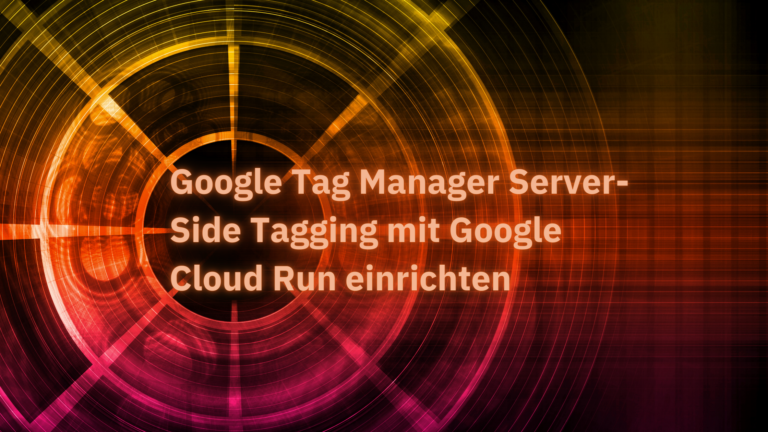Tips and tools for WordPress, Google and more
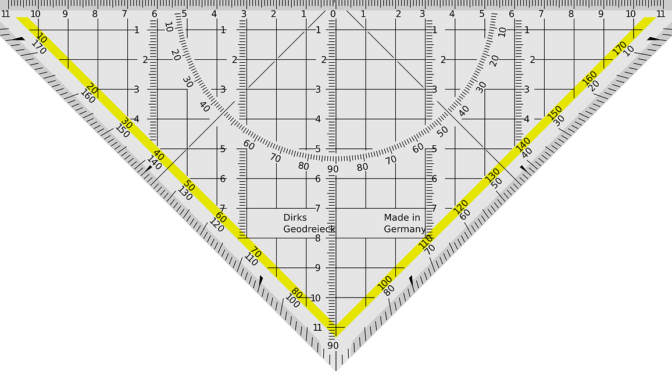
List of Google Tag Manager instructions
Google Tag Manager (GTM) allows you to collect detailed data on website usage. You can use it to create and update so-called "tags" (Facebook also calls them "pixels") for your website - without the need for a technician. (This article will be updated regularly).
The tracking method with the GTM provides you with new additional insights into the use of links, forms, PDFs, videos and more. You can even record the weather at the time your website is visited.
The best thing about it: you don't need any IT experts.
In this article, we present contributions that contain instructions on GTM equipment and that have already proven to be very useful for us.
We are grateful for any comments and suggestions. Please use the comments at the bottom of the page.
General information about Google Tag Manager
Videos from MeasureSchool on YouTube (EN)
Outbound links
Tracking of outbound links in GTM version 2 (EN)
#GTMTips: Track Outbound Link Clicks In Google Tag Manager by Simo Ahava (EN)
Google Tag Manager Tutorial Tracking of outbound links (DE)
Opt Out
Definitive Guide to Tag Manager and Compliance (EN): For use with the Complianz plugin.
Form tracking
Tracking the successful submission of forms
Track Elementor Form with Google Tag Manager and Google Analytics (EN)
Ninja Forms Event Tracking with Google Tag Manager (EN)
Gravity Forms Event Tracking with Google Tag Manager (EN)
How to Track Gravity Forms With Google Tag Manager: Complete Guide (EN)
Contact Form 7 Event Tracking with Google Tag Manager (EN)
Scroll tracking
GTM: Why you shouldn't use Google's native scroll tracking: Scroll tracking for advanced users - Avoiding unnecessary events (EN)
Video tracking
The YouTube Video Trigger In Google Tag ManagerTracking embedded YouTube videos (EN)
YouTube video tracking with Google Tag ManagerTracking of embedded YouTube videos (DE)
More about tracking with the GTM
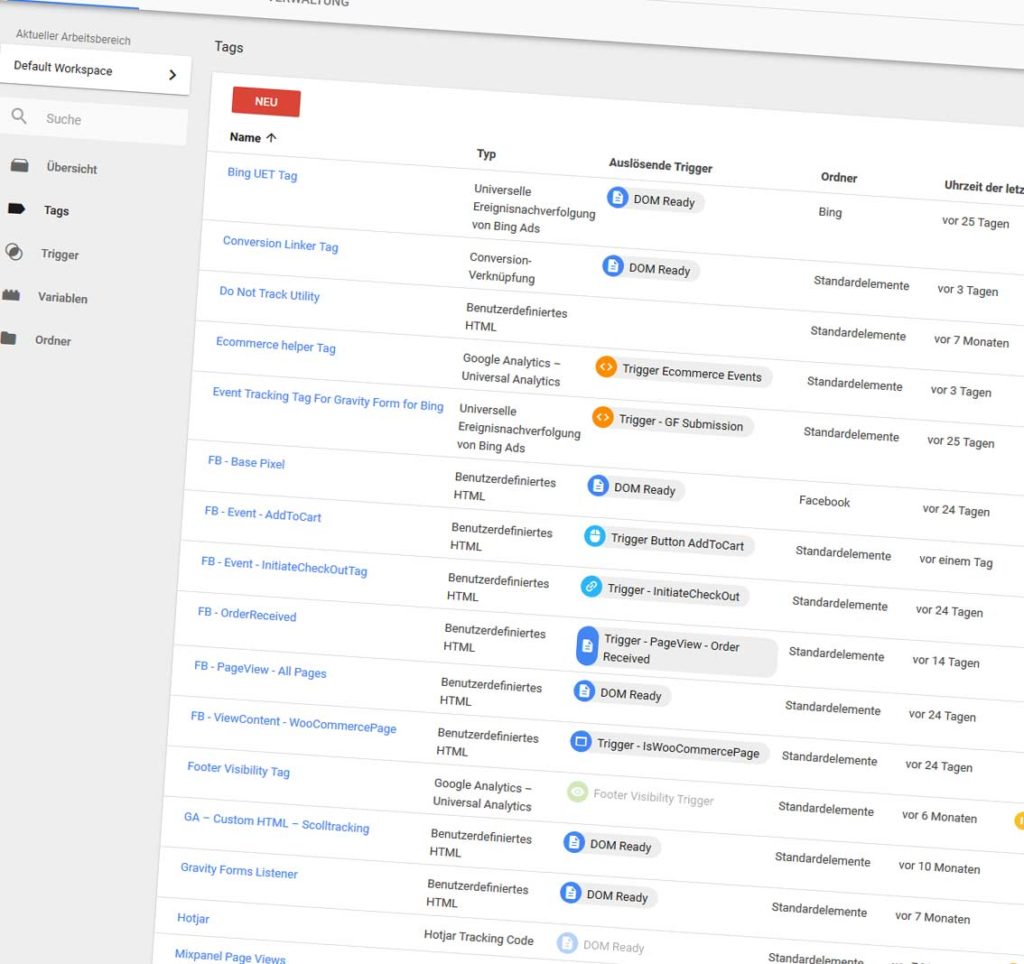
Tracking of text copies for GA4
Cross Domain Tracking With Google Tag Manager Cross-domain tracking with the Google Tag Manager
Cross Domain Tracking with Google Tag ManagerCross Domain Tracking with the Google Tag Manager (EN)
Trigger Groups In Google Tag Manager: Examples of trigger groups by Simo Ahava (EN)
#GTMTips: 10 Useful CSS SelectorsSimo Ahava gives tips on tracking links or elements via CSS selectors (EN)
The Element Visibility Trigger In Google Tag ManagerSimo Ahava on tracking the visibility of HTML elements (EN)
Event based tracking using HTML5 Custom Data AttributesEvent-based tracking with user-defined "data" attributes ('data-') (EN)
Enhanced ecommerce tracking with gtm4wp: This is how it works with the Plugin from Duracelltomi (EN)
Practical guide: Weather tracking & analysis in Google Analytics by Michaela Linhart (DE)
Send Weather Data To Google Analytics In GTM V2Simo Ahava on tracking the weather data of website visitors
List of 60+ Custom JavaScript SnippetsOverview article (EN)
Do you have any tips for us? Which sources on the GTM can you not avoid?
Incidentally, the online marketing agency E-Werkstatt in Vienna offers a Google Tag Manager course to.
Would you like to be informed quickly about new articles and more?
Then we recommend that you subscribe to our newsletter "Online Marketing News from E-Werkstatt".