Tips and tools for WordPress, Google and more

Members area in WordPress with WP-Members™
Would you like to make some pages or articles of a WordPress installation accessible only to certain users, i.e. offer a member area? This is possible with the WordPress on-board tools, but the built-in user management is not the best. At least we think so, and have been looking for something better.
This article deals with the plugin WP-Members Membership Plugin by Chad Butler. The plugin makes it easy to create a member area in the WordPress installation.
We show you how to set up and use the plugin quickly.
By the way: an alternative that is also used very often is the plugin „Members“. But this article is a WP-Members Tutorial.
Table of Contents
- Overview
- Installation
- Implementation
- Supplement
- Import & Export
- And without registration?
- Conclusion
Overview
The complete Documentation in English can be found here.
What does the WP-Members™ plugin do?
It provides a registration and a login form and offers registered users (subscriber role) the possibility to make changes to their profile.
The plugin creates the members as WordPress users and provides additional fields for the users. You can also define your own fields as required.
- Pages and posts can only be shown to registered users on request (this is the main purpose, of course).
- The plugin is free of charge.
- The functionality can be extended with additional add-ons.
- Extract teasers from blog posts can be are generated automatically.
- The profile fields and forms can be customized.
Premium add-ons for WP members cost between around $30 and $150. These add-ons offer advanced options, download protection and invitation codes. Integrations with MailChimp, WooCommerce, SalesForce and PayPal are also available.
What does the plugin not do?
The free version does not offer a registration process in which the new (paying) member has to transfer money, e.g. via PayPal etc., before becoming a member. For this you can use an add-on called WP-Members Subscription Module with PayPal Integration use.
Installation
Das Plugin wird wie üblich installiert, also am besten per Suche im Plugin-Verzeichnis nach „WP-Members“. Der Autor ist Chad Butler.
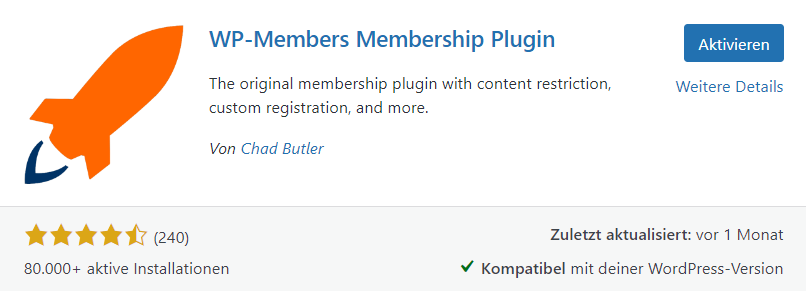
After activation, this information can be seen in the list of installed plug-ins:
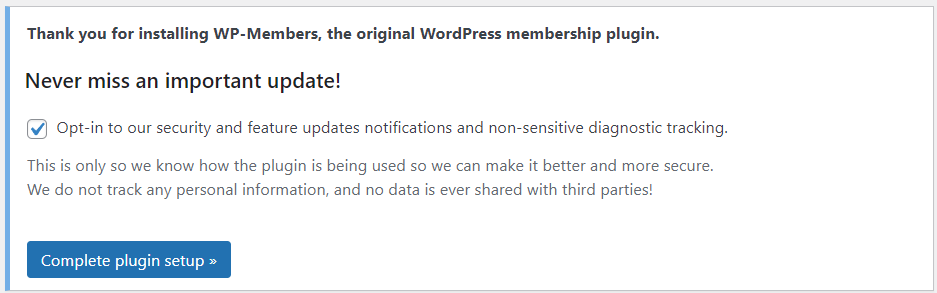
Hier können Sie einfach den blauen Button „Complete plugin setup“ anklicken, und das war’s dann vorerst.
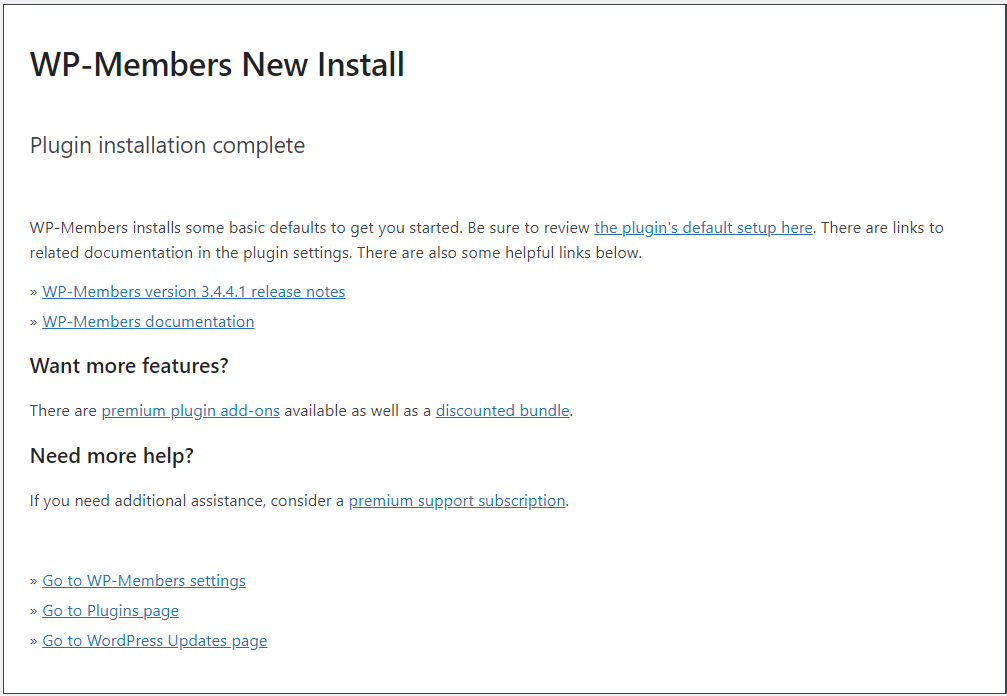
Implementation
Settings
In the administration area you will find Settings a new menu item WP-Members.
First of all, follow the warnings shown and deactivate
- the possibility for everyone to comment without registration,
- sowie – falls noch nicht so eingestellt – die Darstellung des Newsfeeds in der Kurzfassung („Textauszug“). Die geschützten Inhalte sollen ja nicht versehentlich per RSS-Feed auch ohne Anmeldung zugänglich sein.
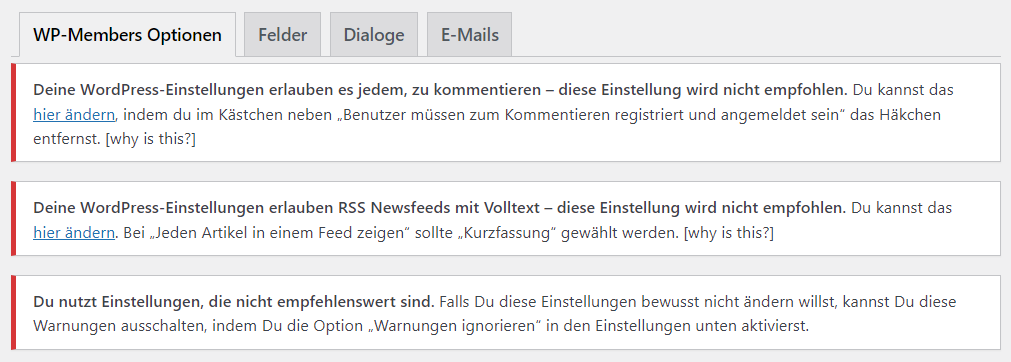
In the tab WP-Members options to carry out the rest of the basic configuration:
- Is the entire website reserved for members or just part of it?
- Should the short version of blocked articles in article lists be shown to all visitors?
- Should the administrator be informed of new registrations?
- Should new registrations only become active after confirmation?
- etc.
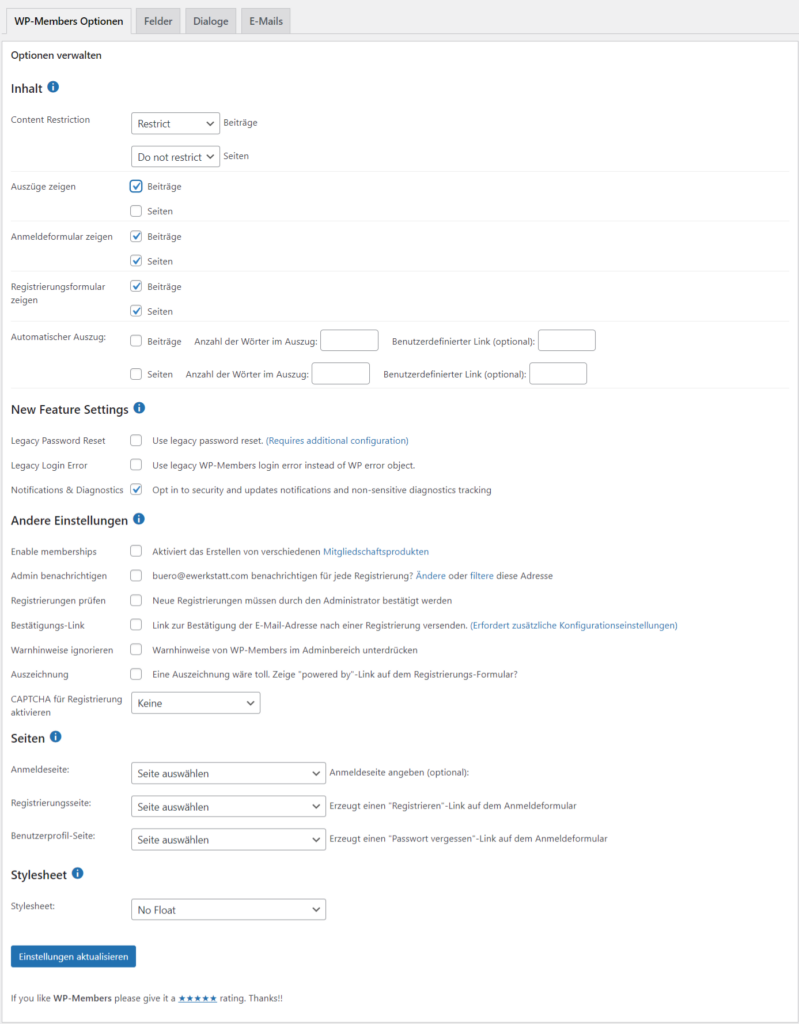
Under the tab Fields you will find all possible fields for user administration. Not only is it very easy to make existing fields mandatory or optional, but you can also create additional fields.

Sie können aber auch Felder abwählen, die Sie nicht benötigen. Entfernen Sie dazu beim betreffenden Feld das Häkchen in den Spalten „Anzeigen?“ und „Erforderlich“. Dann wählen Sie oben im Aufklappfeld Multiple actions the option Save setting and click on Take over. Only now have you saved the new field configuration.
In deutschsprachigen Websites können (und sollten) Sie die Feldbezeichnungen überarbeiten, also etwa aus „First Name“ ein „Vorname“ machen. Dazu klicken Sie in der Liste der Felder rechts auf „Bearbeiten“.
You cannot change the associated meta key for the fields in standard fields and must therefore leave it in English (first_name). No one will see this, and your WordPress installation knows its way around.
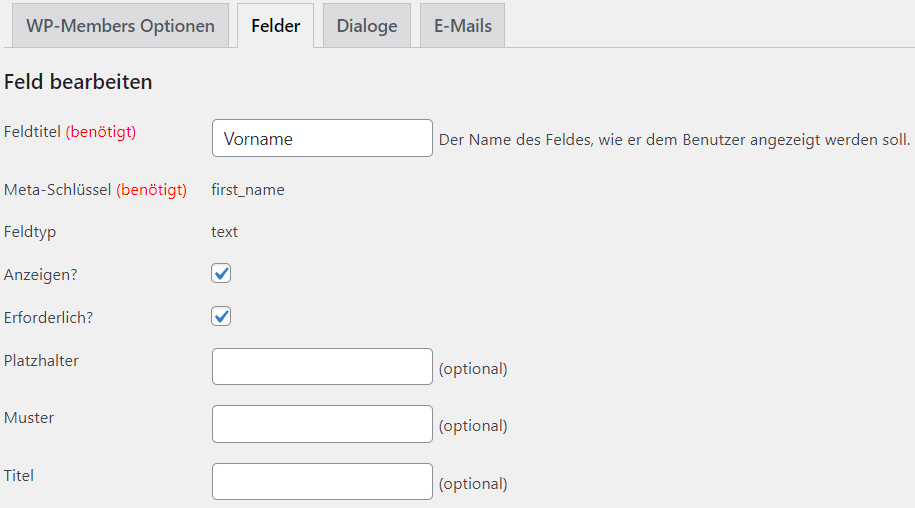
The riders Dialogs and Emails are self-explanatory. Here you revise the texts that users are confronted with during the registration and login process.
Member list
All Members are displayed in the usual WordPress user list. In the detailed view of the users, the member's details for the additionally created fields can be found at the bottom.
Forms
All protected content displays a login form and a registration form below it for people who are not logged in. The forms for the three functions
- Registration
- Registration
- Edit profile
can also be integrated into your own pages using shortcodes:
- Registration - Shortcode:
[wpmem_form register] - Login - Shortcode:
[wpmem_form login] - Edit profile - Shortcode:
[wpmem_profile]
If you want to offer your members their own pages for registering, logging in and editing their profile, it is best to create three new pages for this purpose.
Place the appropriate shortcode in each of the pages (Gutenberg blocks are not - yet - available for this). WordPress generates the complete forms from the shortcodes. In this example, a new page My profile and the shortcode for Edit profile shortcode block is used.
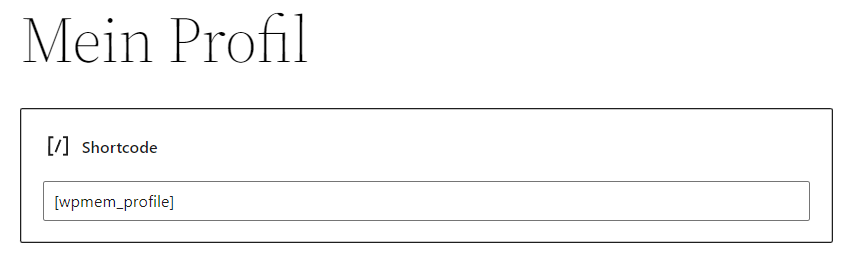
This page first shows registered members two links which then lead to editing their own user profile and to a simple password change.

People who are not registered, on the other hand, will see a login form and a registration form below it.
Das Formular zur Registrierung kann mittels Shortcode auch in einer eigenen Seite zugänglich gemacht werden. Hier im Beispiel die neue Seite „Registrierung“.
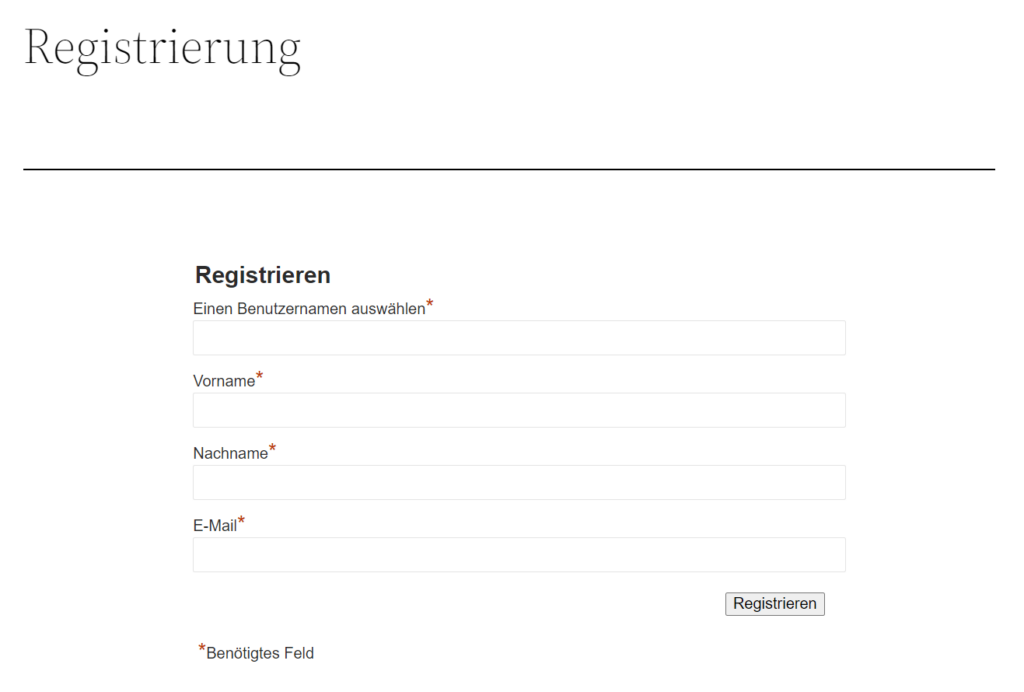
Leider stehen für die Formulare als Spam-Abwehr nur CAPTCHAs zur Verfügung (WP-Members Einstellungen: „CAPTCHA für Registrierung aktivieren“). Einen DSGVO-verträglicheren Spamschutz gibt es erst mit Premium functions.
The use of separate pages for the WP-Members forms has the advantage that the forms can be embedded in a separate layout (columns). However, these separate pages are not absolutely necessary, as the protected content automatically displays these forms anyway.
However, if you have your own pages for Registration, Registrationand Edit profile then be sure to enter these pages in the WP-Members settings.
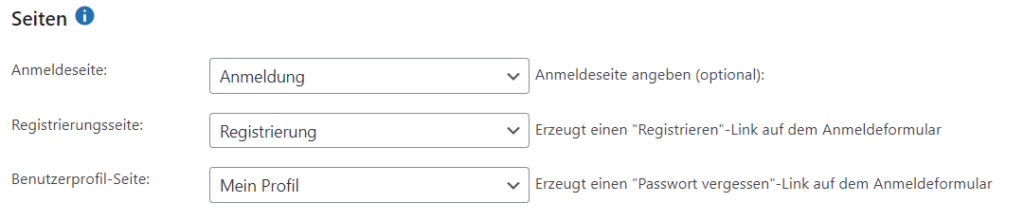
Especially when you first register a Confirmation mail If you would like to send us an e-mail, you own page for the user profile (WP-Members-Einstellungen: „Link zur Bestätigung der E-Mail-Adresse nach einer Registrierung versenden“.)
Create member area
Angenommen, es soll nicht die gesamte Website, sondern nur ein Teil (also einzelne Seiten oder Artikel) für die Allgemeinheit gesperrt werden. Dann genügt es, bei dieser Seiten oder dem Beitrag bei den Seiteneigenschaften unter „Seite Beschränkung“ den Wert „Restricted“ zu wählen und zu „Aktualisieren“.
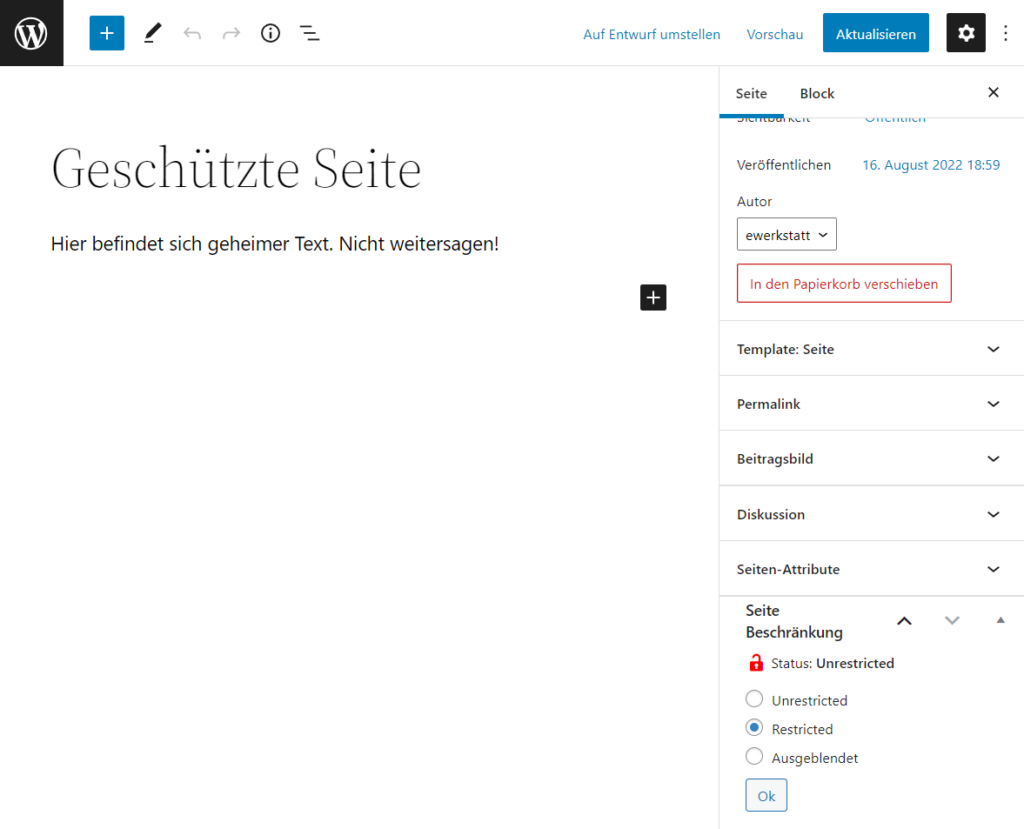
Persons who are not logged in will see the login and registration form instead of the content.

If, on the other hand, the plugin settings Content Restriction Optionen „Restrict“ standardmässig auch für Seiten gesetzt worden sein, dann können allgemein zugängliche Seiten wie die Registrier- und die Anmeldeseite, aber auch Impressum, Datenschutzerklärung oder die Startseite mit der Einstellung „Unrestricted“ extra freigeschalten werden.
Supplement
The black admin bar for the members (role subscriber/subscriber and authors) can be removed by the following function (in the file functions.php or via plugin Code Snippets):
// show admin bar only for admins and editors (only for administrators and editors)
if (!current_user_can('edit_posts')) {
add_filter('show_admin_bar', '__return_false');
} If a subscriber uses the WordPress login page and is redirected to a specific page after successfully logging in, enter this here in functions.php or via plugin Code Snippet in:
add_filter( 'wpmem_login_redirect','my_login_redirect' );
function my_login_redirect() {
return 'https://ihredomain.com/die-eintrittsseite';
} And similarly for a landing page after deregistration:
add_filter( 'wpmem_logout_redirect', 'my_logout_redirect' );
function my_logout_redirect() {
return 'https://ihredomain.com/die-verabschiedungsseite';
} Import & Export
We have also found simple and functional plugins to quickly import user data from a CSV file or export user data to a CSV file:
And without registration?
Perhaps you would like to use the plugin for member management, but do not want to allow independent registration. You would prefer to create the users yourself in WordPress or import them from another system.
In this case, deactivate the registration by selecting Show registration form deactivate for posts and pages in the WP-Members settings.
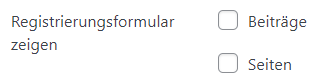
Und geben als Seite für die Registrierung einfach nichts an. Sie wählen also für Registerungsseite „Seite auswählen“ bzw. lassen das URL-Feld „Individuelle URL unten benutzen“ zur Angabe der Registrier-Seite leer. Damit schalten Sie beim Anmeldeformular die Zeile mit „Neues Mitglied? Klicken Sie hier für die Registrierung“ aus.
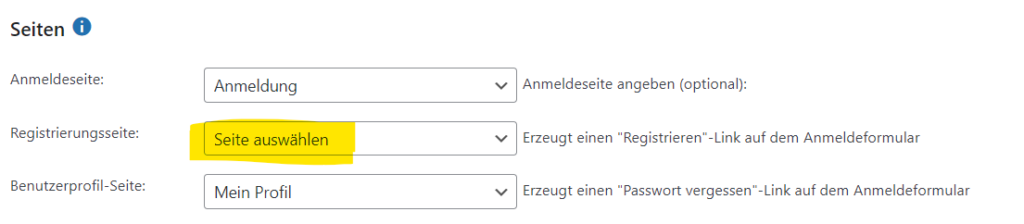
Conclusion
Wer einen kostenlosen, schnell und einfach einzurichtenden Mitgliederbereich benötigt, der sollte sich das Plugin unbedingt ansehen. Das Plugin „rumpelt“ ein wenig bei der Einrichtung, aber es tut, was es soll. Wer eine Bezahlwebsite einrichten möchte, deren Content nur gegen Entgelt freigeschalten wird, der ist mit anderen Plugins vermutlich besser dran.
Would you like to be informed quickly about new articles and more?
Then we recommend that you subscribe to our newsletter "Online Marketing News from E-Werkstatt".

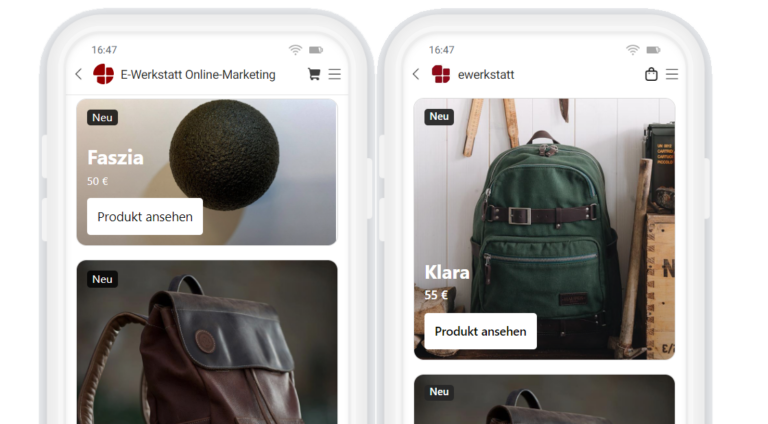

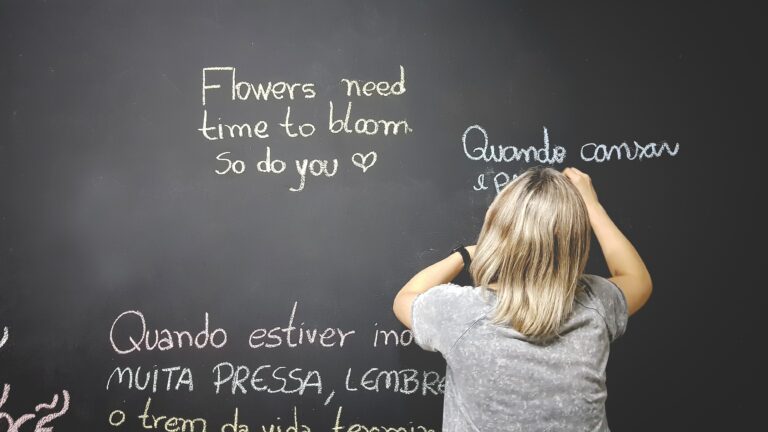
Ich habe irgendwo gelesen, dass man für die Sperrung einer Blog-Seite auch etwas im Benutzerdefinierten Feld eintragen kann. Da stand sowas wie „block“ und Wet = ???.
Does anyone know exactly how to do this?
Ja sicher, mit dem Plugin, das hier beschrieben wurde kannst Du mit dem benutzerdefinierten Feld „block“ und Wert = „1“ oder „true“ die Seite schützen. Lies doch nochmals die Beschreibung von oben. Oder habe ich was unklar ausgedrückt?
How can I change the appearance of this login widget?
Only with CSS, obviously. I have not yet found anything that would allow it otherwise.
I would like certain users to be able to see all pages, but only be able to edit selected pages via the dashboard. Is this possible with WP-Members™????
From my point of view: yes.
Was Du versuchen kannst: diese Benutzer müssten die Rolle „Autor“ haben, dann können sie eigene Seiten per Klick auf „Bearbeiten“ im Frontend bearbeiten. Aber fremde Seite bearbeiten kann man ja erst ab der Rolle „Editor/Redakteur“ und der kann dann zuviel. Du wirst wohl ein anderes Plugin benötigen, nämlich eines, das u.a. mehr Rollen mitbringt.
On the subject of CSS:
Here are the instructions for applying your own CSS layout to the forms, which will not be overwritten even if the plugin is updated:
http://butlerblog.com/2011/07/25/customize-the-wp-members-stylesheet/
Hmm?
It doesn't work for me. Users cannot register because there is no link, and
I can't find anywhere where you can set this and
@ which are simply integrated into the pages using shortcodes:
Where should they be integrated?
all this is nowhere to be found??? no description?
hope for help
lg
Hello,
die einfachste Möglichkeit, eine Loginformular zu bekommen, ist, das Widget „WP-Members Login“ in die Seitenleiste zu ziehen (siehe die aktualisierte Beschreibung oben im Artikel).
Alternativ erstellst Du eine Seite (nenne sie z.B. „Anmeldung“), und schreibst den folgenden Shortcode als Inhalt in diese Seite:
Users will then automatically be shown the form for logging in (see also http://butlerblog.com/wp-members/wp-members-quick-start-guide/4/).
Wenn Du eine Seite für die Neuregistrierung machen willst, dann erstellst Du eine neue Seite, nennst sie „Registrierung“ (die muss natürlich für alle zugänglich sein) und schreibst dort hinein:
Und wenn Du eine Seite machen willst, auf der der angemeldete User seine Daten ändern kann, dann nennst Du die Seite „Mein Profil“ und schreibst dort hinein:
Diese Seite muss natürlich geschützt sein („block = true“).
Block pages
Um eine Seite zu schützen lässt Du Dir erst einmal im Backend bei einer Seite (wenn Du sie bearbeitst) die sogenannten Benutzerdefinierten Felder anzeigen. Klicke dazu rechts oben auf „Optionen einblenden“ und setze dann ein Häkchen bei „Benutzerdefinierte Felder“.
Am Ende aller Seitenfelder (Du bist immer noch beim Bearbeiten einer Seite) siehst Du diese Meta-Box nun. Trage jetzt unter „Name“ das Wort „block“ ein (ohne Anführungszeichen), und ins große Textfeld „Wert“ schreibst Du „true“ (wieder ohne Anführungszeichen).
Done.
The quick user guide http://butlerblog.com/wp-members/wp-members-quick-start-guide/ explains this very clearly anyway, but unfortunately it is in English.
Hello e-tool,
great for the help, so slowly it works, for some reason unknown to me I could not see one or the other picture on my first visit here....therefore for me also a bit incomplete to understand. so far all good. I could also adjust the CSS. Many thanks until then and especially for the quick answers.
BUT 2 things I just can't find, I have already opened and read all the files in Adope GoLive, but
[wp-members page=“members-area“]
This page must of course be protected ("block = true").
Where do I put the block and true? I just don't get it?
-so not in the GoLive Editor but in the WP-Admin, I realize that-
And how can I replace the registration form in German, so that it does not read *first name* but first name etc., I could not find this file anywhere?
Thank you in advance
and have a great weekend
In meinem letzten Kommentar habe ich das mit dem „block“ auf „true“ setzen eh ausführlich beschrieben, noch deutlicher schaffe ich es nicht 🙂
Bitte mache Dir beim Bearbeiten einer Seite die „Benuzerdefinierten Felder“ sichtbar (im Notfall danach googlen, wie das geht. Hab’s aber eh beschrieben.). Wenn Du sie dann siehst, wird die weitere Vorgangsweise selbsterklärend sein.
Übersetzungen sind ein eigenes Thema. Leider gibt’s da im Plugin einen Fehler, die Felder „First name“ etc. werden leider nicht eingedeutscht. Sonst aber so gut wie alles.
You can find the complete instructions for translations from the developer of the plugin: http://butlerblog.com/wp-members/wp-members-translations/ (I am not the developer!)
Maybe there's a WordPress expert in your area? Because together with him/her, this could all be solved relatively quickly.
All the best!
Hello again,
You can do the translation yourself if you know in which file it (the form) is stored, and I couldn't find it. I don't need any instructions
This dateui does not help me:
German
WP-Members™ 2.5 by Christian
wp-members-en_EN.po
wp-members-en_EN.mo
that is already in use.
Thank you again, because now at least it works. Really great.
Kind regards
Hello,
First of all, thank you very much for your explanations.
What I haven't found yet is the possibility to display all addresses on one page for the other members. I just want to give all former classmates the possibility to see the addresses other than their own.
Is that possible?
Thank you already!
Michael
Not with this plugin. You would have to find another one that only lists the subscribers and does not list the administrators. Alternatively, you can make a CSV export and simply enter the data manually as a table.
Hello e-tool,
herzlichen Dank für die sehr gut verständliche Anleitung, läuft auf Anhieb problemlos. Eine Frage erlaube ich mir trotzdem, vielleicht findest Du Zeit für eine Antwort: kann ich die Textausgabe der Shortcodes beeinflussen, und wenn, wo? Bsp: nach erfolgter Anmeldung steht dort ’start benutzen Seite‘. Würde ich gern umformulieren. Im Registrierungsformular würde ich gern den ‚Kanton‘ hinter ‚Bundesland‘ rauswerfen.
Thanks again for your efforts and best regards,
JTB
Hello Jacky,
You mean the text output of the plugin? I use the plugin Codestyling Localization, mit dem man die .po-Sprachdateien (für Themen und Plugins) am Server direkt bearbeiten kann. Damit lassen sich viele Ausgaben bei WP-Members anpassen (ich benötige z.B. eine Sie-Version anstelle der Du-Ausgabe), aber leider wie gesagt nicht alle. Ich bin mir aber sicher, dass Du damit auch den „Kanton“ los wirst.
All the best!
Hallo, im Feld „Reiter“ werden bei mir keine Standard-Felder angezeigt. Ich kann zusätzliche Felder erstellen, die bei der erforderlichen Registrierung auch angezeigt werden. Leider aber nur diese. Dadurch ist es nicht möglich, sich anzumelden, weil z.B. das E-Mail-Feld fehlt. Ein zusätzlich angelegtes E-Mail-Feld funktioniert nicht, da beim Absenden der Registrierung die Fehlermedlung erfolgt „You must enter a valid email address“. Hat jemand eine Idee, woran das liegen könnte?
I'm afraid you'll have to contact the developer directly: http://butlerblog.com/wp-members/wp-members-faqs/
Alternative: delete old plugin, install again.
Bug fixed: as part of a WordPress multi-user site it did not work!
Thank you for the helpful description.
Ich habe gerade die beiden Möglichkeiten in der „functions.php“ eingetragen…..
unfortunately does not work...
Question:
Does this code have to be in a specific place??????
There is already a lot in this file
Looking forward to your message
Thank you and best regards from Constance/Lake Constance
Are you talking about the supplements? It doesn't really matter where it's written. Are you using a WP 3.x?
Can you post what you have actually entered?
Great instructions, great plugin.
Wo entferne ich „Powered by WP-Members“
Thank you very much,
g
Obviously this is not intended. I wouldn't remove it from the plugin code because it will reappear with the next update.
But you can find it in wp-members/wp-members-dialogs.php: in
function wpmem_inc_attribution()set$show_attribution = false;Alternative therefore hide with CSS:
#wpmem_reg div small { display: none; }Found it: wp-members-dialogs.php
sorry
Thanks for the CSS tip, great!
lgg
Now my customer wants the user to be logged in immediately (without confirmation) to get access to the hidden content.
The detour via the registration confirmation is too complicated for him. Do I have to start a new search?
lgg
Now my customer wants a completed login process after filling out the first form with direct entry of a self-selected password for a next visit, all without an e-mail to confirm.
Do I need to look for another plugin?
lggd
The process seems hostile to visitors and too complicated
If there even is such a thing? Ask the customer if they know of a single platform that works without a confirmation email.
Alternative: the customer creates the members manually (request via contact form), then there is no confirmation email. And switch off registration in the plugin (there is a setting for this).
- Click on "Show options" in the top right-hand corner and then check the "Custom fields" box. < -
In WP 3.4, the option "Custom fields" is missing under "Show options"??? Is this function no longer available in 3.4? Any ideas?
Kann ich nicht bestätigen, ich sehe es unter 3.4 und 3.4.1. Hast Du ein englisches WP? Dann heisst es vielleicht „Custom fields“?
I use a theme from themeforest and apparently the function is needed there for something else or is not intended and therefore not available. I first tried all the plugins to see if one of them affects the function, but it was the theme.
Thank you and best regards
Now I have understood what my customer wants, you can see it after clicking on Download on this page: http://www.nivea.de/ext/de-de/nivea-presselounge and pressing the actual download button. A window appears asking you to enter an e-mail address to start the download. Although the visitor can write in what he likes, this is only a very small barrier and that is what matters to him. Is there an idea for me to realize this wish? Thank you very much!
1000%ig has a plugin for this. However, I haven't used one yet, but I'm sure that a quick search will turn up some.
The poor man's version would be to use a very simple contact form, where the URL for the download is then on the confirmation page.
First of all, thank you for your German description.
My goal is to make only a part of the website available to a selected but larger circle (read only).
With the plugin and after switching off the Admin Bar and setting all to Registered Reader status, it looks good.
But now I would like to insert approx. 200 user data records.
I also want to use the additional fields of the plugin and use them later.
This raises two questions
1) Where in the SQL database can I find the additional WP member fields?
2) Do you have any tips on how I can transfer all the data from Excel into these fields?
Many thanks in advance
Unfortunately I can't say anything about 1), but I assume it is an array in TEdeQ_options.
to 2): Use one of the import plugins, there are two listed in the article.
Thank you very much for your help.
A customer wanted a members area for his site and thanks to the instructions it was done very quickly 🙂
Hello there,
I have installed the plugin and use the Anguar theme, the registration works but unfortunately no e-mail is sent to the admin.
Ich habe die Felder aktiviert und auch die Mail in das Feld „Festlegen einer benutzerdefinierten E-Mail-Adresse“ eingetragen. Habe das Plugin testweis in eine anderen Blog installiert und da funktioniert es super.
Does anyone here have any experience with the theme or any idea what the problem might be?
Many thanks in advance,
Greetings Vluse.
Hello, the code snipped to hide the admin bar does not work for me either.
Error code:
Fatal error: Call to undefined function current_user_can() in ////wp-includes/functions.php on line 46
Does anyone have any ideas?
Thanks for the detailed article about this plugin... works perfectly.
Thank you very much.
Strange, the function has been available since version 2.0.0 (http://codex.wordpress.org/Function_Reference/current_user_can).
But you should never attack a file in the wp-includes or wp-admin directory, the article is talking about functions.php in the directory of your theme! I advise you to upload the original version of /wp-includes/functions.php again!
Super,
Thank you very much.
And what about the S2Member plugin? Can you not use it or do you have to integrate the payment button there? I don't understand this because the plugin is also supposed to be for a closed member area. Confusing the whole thing man.
lg.
Sure, you can take that, but that wasn't the subject of this article. The S2Member is just a huge thing that you have to get to grips with. You can't completely remove it if you don't want to. That's why I've been working with the more lightweight WP-Members, because it's sufficient for many cases.
hi,
i read your instructions with interest and installed the plug-inb. so far everything is working. there is just one problem:
nach der anmeldung bleibt man auf der seite „anmeldung“, nur der text ändert sich:
„Du hast dich eingeloggt als loginname
Hier klicken zum Abmelden “
how do i access the content of the site?
thx
I use a forwarding plugin to send the user somewhere else. E.G: http://wordpress.org/extend/plugins/peters-login-redirect/
oops, my comment just broke off at the beginning!
Ich bezog mich auf den Tip und Code bzgl. des Abschalten der „Werkzeugleiste“ für nonadmins.
(// show admin bar only for admins and editors)
Does the article help? http://wp.tutsplus.com/tutorials/how-to-disable-the-admin-bar-in-wordpress-3-3/
First of all, thank you for your description. Everything works quite well, only when displaying blocked posts or pages I do not get an excerpt as described.
-Show short version of the content above the login/registration form on pages and in articles
I have activated!!!
Auto Excerpt: Number of words in excerpt: 20 is also activated!!!
In principle, I would find it better to display the excerpt defined as a short version
And there is a specific excerpt? I'm afraid you'll have to contact the developer.
Take a look there: http://butlerblog.com/2012/12/27/wp-members-2-8-0-auto-excerpt-fix/
Hello everyone
I just stumbled across this article in my search for a members area.
To begin with, I have to say that I'm still relatively new to using wordpress. But I'm finding my way around more and more.
Here is my request for a little help.
I would like to create a homepage for a club. .
This should run on wordpress. I have selected a page (www.ziemlich-zackig.de) as an example.
So in der Art habe ich mir den Aufbau vorgestellt. Für die ganzen Menüpunkte habe ich weitestgehend schon eine Idee. Stolpern tue ich eigentlich nur mit dem Menü „Mitglieder“ und dem „Login“ oben rechts.
Im sogenannten Mitgliederbereich würde ich gerne die Mitglieder anlegen, die sich dann auch im internen einloggen können. Im internen Bereich sollten dann noch andere Dinge stehen, die für die „normalos“ nicht zu sehen sind (wie z.b. Termine, Telefonisten , etc)
Unfortunately, that's not quite it 😉.
Die sog. „Normalos“ sollen auf der Seite Nutzer dem Menüpunkt Mitglieder, die Mitglieder sehen, die im „internen Bereich“ angemeldet sind.
If possible with name, photo, position. (Like on the example page. Maybe a link?)
My question now is...could this be implemented? If so, how? Are there any plugins for this?
For the internal area and for the member list. Maybe there is also a plugin that can do both 😉.
Thank you very much in advance for reading 🙂
Best regards
Thomas B.
In short: yes, all of this can be implemented. With WP-Members or another plugin for the member pages, and the list of members can undoubtedly also be made visible. Either there's a plugin for this, or a PHP programmer can do it in 2 hours.
If you are a beginner, however, I would tackle this together with a WP professional.
All the best for the project.
Really a very good article. Many thanks for it! Your article helped me choose the right plugin for WP-Members and thanks to your instructions I was able to get everything up and running without any problems. The last comments on the landing page for logging in and out were particularly helpful. Thank you very much!
VERY GOOD! Thank you. That's what I was looking for. I will probably install it tonight!!!
Hello,
I am looking for a similar plugin. Does anyone know a plugin with which you can make menu items etc. only visible to admins? It should be user friendly, because I am not an expert in HTML etc. Many thanks in advance!
Yours sincerely
Sebastian S.
Wenn es nur um das Sichtbarmachen für Admins geht, kannst Du Dir das Plugin „Dynamic Widgets“ ansehen, mit dem Du ein „Individuelles Menü“-Widget eben nur für Admins sichtbar machst. D.h. Du baust Dir speziell für die Admins ein eigenes Menü zusammen, dass Du dann in die Seitenleiste stellst (mit dem Widget „Individuelles Menü“).
Aber das versteckt Dir noch nicht die dazugehörenden Seiten. Die müsstest Du dann alle mit „Privat“ markieren, und hättest somit eine simple Lösung.
Hello !
Ich benutze wp-member, aber leider bekomme ich in Deutsch nur die kumpelhafte Du-Ansprache. Ich müßte dies auf „Sie_Variante umändern. Kann mir jemand sagen, ob und wenn ja wie ich das machen kann?
Thank you very much!
Lulu
e.g. Thank you for your registration. You can log in here
I need: Thank you for your registration etc
Stimmt, das ist nervend. Ich musste das auch mal ändern, und dazu gibt es bei den WP-Members Einstellungen die Reiter „Felder“, „Dialoge“ und „E-Mails“.
Hello,
Really very good instructions. I installed it as a result. But now I get a 404 error (page cannot be found) after successful registration.
Which pages do I still have to create? Login, Register, Members-Area and? Or do I have another possible error in my thinking?
Many thanks in advance,
Charles
Die Frage ist, auf welche Seite leitest Du denn die Mitglieder nach der Anmeldung? Im Abschnitt „Ergänzung“ habe ich die entsprechenden Funktionen für functions.php beschrieben. Oder Du benutzt das Plugin „Peter’s Login Redirect“ (http://wordpress.org/plugins/peters-login-redirect/).
All the best!
Hi - and thanks for the review of the WP-Members plugin!!!
I hope you all do not mind my comments in English. My German is not very good 😉
Since this article was posted, I have opened a new support site for the plugin (rocketgeek.com). It is premium support, but there is also a free user guide and documentation for the plugin. One of the things you mentioned was PayPal. While the plugin does not offer PayPal in the main plugin, there is an add-on available to subscribers of rocketgeek.com.
Also, in reviewing the comments, there was a question about the attribution link. This has been changed to an option in the plugin. We are happy if you turn it on, but it defaults to off.
Thank you Chad. On and off I do an update of this post.
The plugin is great. But can it somehow be linked to a Facebook login, i.e. a new user logs in with his FB account or registers, but must be activated manually.
Is that possible?
Hello Markus,
Unfortunately, I am not aware of this.
Too bad. Is it possible to display an overview of all members in the frontend in connection with the login data, as a kind of address book, so to speak?
This seems to work with an add-on from the developer: http://rocketgeek.com/plugins/wp-members/add-on-modules/wp-members-user-list-module/
And maybe a plugin like : http://wordpress.org/plugins/members-list/
It is certainly an interesting plugin for setting up a members area. However, since in most cases a member area is subject to a fee, it is out of the question for me. I have mostly used s2Member and more recently the German plugin DigiMember. I have had very good experiences with both. The advantage of s2Member is that it is free.
Super explanation
I did everything like this, also got the keys etc...
Nevertheless, the message still appears in wp-members:
„Du hast reCAPTCHA eingeschaltet. aber du hast keine API-Keys eingegeben. Du brauchst sowohl einen public- als auch einen private key. CAPTCHA wird solange nicht angezeigt, bis du gültige Keys eingetragen hast.“
What could be the reason for this?
Well, you have to get these keys from Recaptcha (this has nothing to do with wp-members!). Go to http://www.google.com/recaptcha and get started.
So I forgot:
Wordpress version: 3.6.1
WP-reCAPTCHA: Version 2.8.6
WP-Members: Version 2.8.6
WP Captcha Free: Version 0.9.1
Thanks for the help
I hope one of you can finally help me. At first I thought this plugin would be the solution to my problem: I want users to be able to see only their own files in the media library and not those of others. I run a video portal for music.
Thank you very much,
Denbu
You may not be able to avoid programming. FOR EXAMPLE:
http://wpsnipp.com/index.php/functions-php/restricting-users-to-view-only-media-library-items-they-upload/
Or you can try a download manager plugin, such as http://www.wpdownloadmanager.com/
All the best.
Thank you for this contribution!
Vielleicht hat jemand von Euch eine Idee, wie man die WP-Beiträge nach „BLOCKED“ durchsuchen kann. Da viele Beiträge einfach innerhalb der anderen Beiträge und innerhalb der Standard-Kategorien einsortiert sind, hätte ich gerne eine Übersicht über alle, von WP-Members „geblockten“ Beiträge. Gerne in der normalen „Category-List“. Ich möchte ungern ein TAG oder eine Category dafür verwenden – sondern lieber eine richtige Abfrage machen.
Gibt es die Möglichkeit, dass man in der Übersicht schon deutlich macht, dass es sich um das exerpt eines „geschützten“ Beitrages handelt? Ich könnte mir ein „locked-badge“ o.ä. vorstellen.
This plugin helps you to display custom fields in the list: http://wordpress.org/plugins/codepress-admin-columns/
I also use WP Members. The only problem is that after a member has created himself, he then also gets into the /wp-admin area. I can't change that much there. But can't I deactivate this somehow? Because only admins and editors should have access there.
Hello everyone,
First of all, thank you very much for the great article, it has already helped me a lot.
Is it possible to customize this plugin, either with PHP code or an additional plugin, so that you get 2 separate areas. One for employees only and one for customers only?!
Would be grateful for any tips.
Greetings Marc
Hello Marc,
You could create your own (new) roles (there are plugins or PHP code examples for this), and then define (possibly again with PHP) where these roles may or may not read. Of course, this will be more complex ...
Hello,
Thank you for the quick reply.
Das heißt, ich könnte zum Beispiel noch zusätzlich das WordPress Plugin Members installieren und die dort zur Vefügung stehende Funktionen für die Erstellung von Rollen verwenden. Desweiteren kann ich dann die einzelnen Zugriffsrechte für Seiten und Posts mit der integrierten „Content Permissions“ Funktion steuern.
Kommen sich die „Content Permissions“ Funktion von Members und die „Block this Page“ Funktion von Wp-Members dann nicht in die Quere?
I have one more question...
Is there any way to set the admin to receive an e-mail as soon as a user changes their profile information?
Or has someone perhaps already created a code snippet?
Greetings Marc
Also die werden sich ziemlich sicher in die Quere kommen, bzw. wirst Du die Übersicht verlieren. Wir verwenden den User Role Editor zur Erstellung neuer Benutzerrollen, aber „Members“ bringt so etwas schon mit. Ich würde in Deinem Fall dann alles mit „Members“ umsetzen und auf „WP-Members“ ganz verzichten.
Und zur anderen Sache („letmegooglethatforyou“):
http://wpsnipp.com/index.php/functions-php/send-email-notification-when-profile-updates/
http://wpquestions.com/question/show/id/3184
http://wordpress.org/support/topic/notify-admin-when-user-updates-profile-2
Hello!
This is really a very helpful article on WP Members. Great work!
I have a similar question to Michael. I would like to set up WP Members so that the registered user
a) no admin bar and
b) cannot access the WordPress dashboard, i.e. not even the profile page.
WP Members legt einen neuen User immer als „Abonnent“ an. Wie mache ich es jetzt, dass ein Abonnent keinen Zugriff auf Admin-Bar und Dashboard von WordPress hat?
I would be very grateful for a tip or a sensible solution 🙂
Greetings, Martin
Unter „Ergänzung“ habe ich das Entfernen der Admin-Bar für Abonnenten/Subscriber beschrieben.
Deny dashboard:
Plugin: http://wordpress.org/plugins/remove-dashboard-access-for-non-admins/
Or PHP code for functions.php: http://www.jasonbobich.com/wordpress/hiding-the-wordpress-admin-panel-to-your-subscribers/
First of all, many, many thanks. Sometimes you can't see the trees for the forest 🙂
Greetings, Martin
Hello and first of all, thank you for the instructions. It's really not that difficult. However, I have a small but ugly problem.
When a guest accesses a protected member site, an additional area (apparently generated by WordPress) is displayed above the message generated by WP-Members and the login:
Protected [page name]
This content is password protected. To view it, please enter your password below:
[input field]
Dies kenne ich eigentlich nur, wenn ich die Sichtbarkeit der Seite auf „Passwortgeschützt“ setze. Meine Mitgliederseiten sind jedoch alle „Öffentlich“.
How can I get rid of this nonsense? Members usually try to enter their login password there and naturally receive an error message.
Und vielleicht kannst Du mir auch hierbei helfen: Ich habe es mit dem von Dir empfohlenen Plugin „Remove Dashboard Access“ den Zugriff auf das Dashboard zu verhindern. Die Dashbord-Leiste wird aber trotzdem angezeigt. Das nervt und verwirrt die Nutzer. Krieg ich das irgendwie vollständig weg?
Many thanks in advance!
You can also hide the Admin Bar with https://wordpress.org/plugins/global-admin-bar-hide-or-remove/, https://wordpress.org/plugins/wp-admin-bar-removal/or with php code in functions.php (http://codex.wordpress.org/Function_Reference/show_admin_bar)
The other is obviously a bug. Here is a suggested solution: https://wordpress.org/support/topic/pagelines-lite-theme-with-wp-members
Great, everything works perfectly!
Many thanks for the quick help!
Hello, I have a small problem:
My members = subscribers in WP-Members also have access to the FORMS. Can't you set it so that they only have access to their PROFILE? Nothing else.
Thank you very much.
Silvia Kaufer
I have solved this with php-functions in functions.php (in the same way as on http://www.wpmayor.com/how-to-remove-menu-items-in-admin-depending-on-user-role/ described). But it's probably easier and without programming knowledge with such plugins:
All the best!
Hello @ewerkzeug,
ich habe ein kleines Problem mit dem Plugin. Ich wollte eigentlich einen komplett geschützten Mitgliederbereich machen. Das mit dem Blocken funktioniert überall, außer auf der „Beitragsseite“.
Is it also possible to block them? Otherwise anyone could read the posts on the site...
I discovered a lot of functions while searching for the problem. That was quite good 🙂
But unfortunately I haven't found the solution to my problem...
Thank you!
Hi,
das komplette Blocken von Kategorien scheint nicht eingebaut zu sein. Der Developer empfiehlt, bei den Beiträgen das „Weiterlesen“-tag zu verwenden. Damit ist nur der Teil vor dem „Weiterlesen“ in der Kategorieseite sichtbar, der ganze Beitrag aber geschützt.
Quote from http://www.butlerblog.com/wp-members/wp-members-faqs/:
„Also, for posts, be sure you are using the `` tag. The blocking only takes place on single posts. Without this tag, a full post would display on your home page or on an archive/category page.“
Hello, I would also like to use the plugin, I have the following problem, after I have imported users and then activate them, the users receive an email (in English) but without a password.
Your registration for my website has been approved.
Your registration information is below.
You may wish to retain a copy for your records.
username: username
password:
You may login and change your password here:
http://meinewebseite/login
You originally registered at:
———————————-
This is an automated message from my website
Please do not reply to this address
Where can I change the text (German) and transmit the password or deactivate this function completely?
LMGTFY (Let me google that for you):
On the subject of missing passwords, take a look here: http://rocketgeek.com/plugins/wp-members/users-guide/faqs/ („Users are not being emailed their passwords, what is wrong?“)
Zum Thema Mail-Text gibt es dafür bei den Einstellungen einen eigenen Tab/Reiter namens „E-Mails“.
Hello,
I use the plugin for the internal area. Since only members of the Buchholz fire department have access and I maintain an e-mail address "Name@ff-buchholz.de" for each member, I came up with the idea of using this tool to find out about changes to the private e-mail address. So, I would like to be informed by e-mail every time someone changes something in their data.
I was able to find the following links on this topic:
However, the first link sends an e-mail to the user and not to me, and the second link somehow doesn't work. Can anyone help me?
Thank you very much, Matthias
Then enter the admin e-mail address in the code of the first example and change the text of the e-mail a little:
function user_profile_update( $user_id ) { $site_url = get_bloginfo('wpurl'); $user_info = get_userdata( $user_id ); $to = 'xxxxxx@xxxxxx.de'; $subject = "Profile update: ".$site_url.""; $message = "Hello Admin,\n\nder User" .$user_info->display_name . "\nhas updated his profile"; wp_mail( $to, $subject, $message); } add_action( 'profile_update', 'user_profile_update', 10, 2);That could work.
Thanks for the great description. Everything is working great so far.
But on the pages that are only accessible to members, there are links to PDF files that I have created. Unfortunately, I cannot protect these with the plugin. Is there a way to exclude non-members from accessing them anyway?
Thanks in advance, Mattie
I have already checked this:
https://www.ewerkzeug.info/wordpress/mitgliederbereich-in-wordpress-mit-wp-members/#comment-118992
And yet users do not receive a password email.
And the password chosen by the user is not entered in the corresponding fields when you click on the activation link that you receive in an email as an admin.
I now know how to work around the problem.
When activating a user, the automatically generated password is deleted so that the password selected by the user remains.
The problem that the password is not sent to the user by e-mail* - so he has to remember it and cannot find it in his e-mail archive - remains.
*An e-mail is sent at the right time, which also contains the name, but not the password.
That's just normal WordPress behavior, and a good thing, in my opinion. Readable passwords simply have no place in emails.
Hello and first of all, thank you for the great instructions. Everything works perfectly for me.
There's just one thing I can't get to work or this function simply doesn't exist. I have searched the whole Internet and have not found anything.
The problem is this:
When a new member registers, the password is sent to them in the email. If they want to change the password, they can only change the e-mail address. Because the member himself has not set a Pw. This all works if the member has to set a Pw when registering. But if he can set a Pw himself, he does not have to confirm the mail address but can log in directly.
I would like a new member to be able to choose his own pw but still have to confirm his e-mail address. How can I implement this?
If this is not possible, how can I give the member the possibility to change the pw if the pw was not set by myself?
The dashboard is saved for members.
Best regards and thank you!
Beim Registriervorgang kann man normalerweise auch sich selbst ein PW vergeben. Oder man kann bei der Anmeldemaske auf „Passwort vergessen“ klicken, dadurch kann man sich eine Mail mit Bestätigungslink zusenden lassen. Aber wenn Du das Dashboard komplett für die Mitglieder absperrst, kann das vielleicht nicht funktionieren. Überlege Dir, zumindest die Änderung des eigenen Profils für die Mitglieder zuzulassen.
Hello,
Can I also use WP-Members with the Groups plugin? (I searched for Groups here, but found nothing)
The background or aim is to make certain pages only accessible to certain registered users, e.g. the integrated family calendar should only be accessible to family members.
Greetings
Axel
Hallo ihr, bin am verzweifeln. Habe alles soweit „grob“ verstanden aber… Ich kann mich nicht einloggen. Ich dachte erst, man müsse neue Mitglieder über die WP_Members eigene Registrierung anlegen aber 1. ging es auch da nicht sich einzuloggen (mit den gesendeten Zugangsdaten) und 2. habe ich dann ja auch gesehen, das sich dieses Mitglied auch in den WP eigenen Benutzerbereich eingespeichert hat. Hiiiieeeelfe 🙂 Danke und Grüße Micha
Juhu, hab’s selber rausgefunden mit dem WP_Members Troubelshooting. Es war das Plugin „SI CAPTCHA Anti-Spam“ was das Einloggen verhindert hat. Nach der Deaktivierung ging alles problemlos!!! Danke Micha 🙂 🙂 🙂
It's nice when things can be solved by yourself 🙂
And yes, you will also see the members in the WordPress area for user profiles, but they are not administrators there, but hopefully have a different role (subscriber, employee, author).
Hello, yes, the users should all be subscribers there. One more quick question: Would the following dream actually work: one login and many users with different passwords. And depending on the password entered, a different page appears? +++ Background: A service provider has many projects/customers and they should always be able to see the status of the project by logging in. But!!! one customer must not be able to see the project of another. Up's the question was not so short 🙂
Works. I use the following plugin for a project:
https://de.wordpress.org/plugins/peters-login-redirect/
However, this does not work with the password entered, but with the user name, of course. So you have to create such a protected page beforehand and use the redirect plugin to redirect the appropriate user to it after logging in.
Die Sichtbarkeit der jeweiligen Kundenseite ist auf „Privat“ gesetzt, und mit dem Plugin „User Role Editor“ wurde gesetzt, dass User mit Rolle „Abonnent“ auch private Seiten lesen können dürfen („read_private_pages“ hat Häkchen).
And if you want to be on the safe side, you would have to find something that allows a certain page to be seen only by a certain user and you as admin. I'm sure there's a plugin for this, but you'll have to do your own research.
Hello and thanks for the quick and good information. Well then I'll install it and work my way through it. Sounds pretty exciting 🙂 Let me know if you have any successes 🙂 Thanks
Hello, thank you very much for this website. Very helpful. My question:
Can I transfer or import existing wp-users for wp-members?
Thank you!
ok i found it, the plugin:
Simple Membership WP user Import
and it does what it should! Super
Could it be that the two files that can be downloaded for the translation only translate the descriptions, but not the field names? I don't understand how you managed to display all fields in German in the screenshot in your description. With the editable fields it may be possible by editing the display, but how do I get First Name and Last Name as field names instead of First Name and Last Name?
Kann mich nicht mehr erinnern, aber vielleicht habe ich’s mit „Loco Translate“ oder so was in der Art gemacht.
Hello,
Is it possible for each user to have their own private area, which can only be edited by an admin?
In other words, the admin creates the content for the respective user.
Such as tasks or special info that is only for one specific user?
Greetings
Andreas
Sure. Please read my answer to Michael's question.
#comment-119089
Hello,
I would like to add users to the wp-members plugin myself. So it should not be possible to register yourself. I have managed to get rid of the registration field, but now I don't know how to add users.
Thank you!
Sorry, I overlooked it.
The members are simply WP users (e.g. subscribers). And you can create WP users manually in the backend, or import them with an import plugin (see our article below).
Good morning,
What about GDPR compliance for WP-Members? Do you know whether I can continue to use it or what I may have to consider (apart from the note in the privacy policy...)?
Thanks for a tip and best regards
Chad Butler himself (the developer) writes about this (and I agree): https://wordpress.org/support/topic/dsgvo-and-wp-members/.
Also sorge für eine ausreichende Erwähnung in der Datenschutzerklärung: welche Daten werden eingeholt, zu welchem Zweck; und dazu eine explizite Einwilligung beim Anmeldeformular einholen bzw. einen Text dazuschreiben (mit Link zur Datenschutzerklärung). Im Prinzip so, wie beim Thema „Newsletter“.
Guten Tag. Danke für den guten Artikel. Ein einfacher, von mir mit wp-members angelegter Mitgliederbereich funktioniert hervorragend. Nur im Anmelde-Widget des PlugIns in der Sidebar (rechts-unten) erscheint noch eine englische Ausgabe: „Username or Email.“ Diese würde ich gern übersetzen in „Benutzername“. In der po-Datei des PlugIns findet sich der Text nicht und alle Versuche, ihn zu lokalisieren sind gescheitert. Wo könnte ich ihn finden? Schon einmal besten Dank für einen Hinweis.
Hmm, that's more likely to be a WordPress message, it's not in the code for the WP Members widget. I think that the plugin only uses the WordPress login form again and does not offer its own.
Nutzen Sie „Deutsch (Sie)“ oder „Deutsch (Schweiz)“ als Sprache der Website? Dafür dürfte das nicht übersetzt sein.
Eigentlich sollte sich dieser String mit dem Plugin „Loco Translate“ (https://de.wordpress.org/plugins/loco-translate/) finden lassen (bei den WordPress-Übersetzungen). Die Anweisung findet sich jedenfalls für „Deutsch“ in de_DE.po, und sollte für „Deutsch (Sie)“ auch in de_DE-_formal.po stehen, bzw. für „Deutsch (Schweiz) in de_CH.po.
And read up on this topic here: https://blog.k-webs.ch/2016-05-de_ch-fur-wordpress-themes-und-plugins-in-der-schweiz.html. It is possible that no language version de_CH exists for this plugin.
Danke für die Auskunft: Ich verwende Deutsch-Umgangssprache. Der englische String findet sich leider nirgendswo, auch nicht mit Loco-Translate. Der String „Die Anweisung findet sich jedenfalls für „Deutsch“ in de_DE.po“ ist nicht der gesuchte. Ich denke, ich werde das vorerst so lassen müssen. Vielleicht stosse ich ja irgendwann zufällig auf die Quelle. Freundliche Grüsse. W
Yes, it must be in de_DE.po, and that is in wp-content/languages/ (and that is also shown by Loco Translate - if not, then there is an error in the system).
(line 6735 in de_DE.po according to the current status for WordPress 5.0.2)
#: wp-login.php:579 wp-login.php:1004 wp-includes/general-template.php:396msgid "Username or Email Address"
msgstr "User name or e-mail address"
The same code can also be found in de_DE_formal.po and in de_CH.po.
These are the language files for the WordPress core.
Aber wir hatten hier auch das Phänomen bei einer anderen Website, das wir an einer bestimmten Stelle den deutschen Text (Warenkorb-Anzeigen bei einem Shop) nur ganz kurz gesehen haben, und dann gleich wieder stattdessen den englischen Text. Der hat also kurz danach den deutschen Text schon wieder ersetzt. Lösung: Sprachdateien sauber implementieren an den korrekten Stellen, eventuell per „Aktualisierung“ wieder runterladen. Oder überhaupt wieder aus /wp-content/languages/ rauslöschen und dann in den „Einstellungen“ unter „Sprache der Website“ wieder laden lassen.
Further general tips cannot be given without seeing the website.
Das Problem ist, dass mein störender, englischer String „Username or Email“ heisst und nicht „Username or Email Address“. Diesen zweiten String finde ich auch in de_DE.po. Den ersten, kürzeren kann ich nirgends entdecken. Der erscheint bei mir aber im Anmelde-Widget. Danke und Gruss. W
Solved. In my opinion, it was simply forgotten in the language template file (wp-members.pot).
I have now tested this on a test installation (https://trainer.ewerkstatt.com/), and so it went (manual work in file .pot):
wp-members.potwith a text editor such as Notepad++ (Win) or TextWrangler (Mac). You can find this file in\wp-content\plugins\wp-members\lang\class-wp-members.phpemploy. Enter it there (I have inserted it in line 1210):#: inc/class-wp-members.php:645msgid "Username or Email"
msgstr ""
I hope this works for you. If not, I will be happy to send you the po and mo files generated by Loco Translate (and the pot file too).
Alternative only with Loco Translate (without FTP and file editing)
This saves you having to edit the file manually
wp-members.pot. Then continue:Fertig. Diesmal ohne FTP. Aber in dem Fall darfst Du das Plugin „Loco Translate“ nicht mehr deaktivieren, ansonsten ist Dein eigener String mit Übersetzung wieder weg.
PS: mir scheint, dass der Entwickler dafür auch das Plugin „WP-Members Text Editor“ anbietet, das allerdings etwas kostet.
It worked. Many thanks for the solution. Greetings W
Very nice. Chad Butler wrote me that the missing translation is due to the missing release in the WordPress Translate project.
Quote:
Hello,
Is there a way to "release" posts after a certain time - that is, to change them from "members only" to "public"?
Thank you
I am not aware of this.
Aber sicher nicht schwierig zu programmieren für WordPress PHP Developer. Die Stichworte sind „cronjob“ und „change custom field value“ (von block=true auf block=false).
Hello,
Wp Members is doing very well except for one thing,
My Woocommerce store is not blocked.
I can make the menu item visible when logged in but direct link entry is accessible without login.
You need an extension for this: https://rocketgeek.com/plugins/wp-members-memberships-for-woocommerce
How can I set up an automatic logout for users when they leave the member area?
Many API functions (https://rocketgeek.com/plugins/wp-members/docs/api-functions/) angeboten, da findest Du auch wpmem_logout(). Die wendest Du beim Aufruf einer „normalen“ Seite an.